
Analytics

Data Analytics
We thrive to deliver Analytics Solutions that are
TAILOR-MADE
We create tailor-made, typically solutions, using our knowledge of business processes, data technologies, and Microsoft’s enterprise data and analytics services based on Power BI and other Microsoft Services. We are highly experienced in rapid business innovation.
PROVIDE SINGLE VIEW
After close discussion to understand and agree your objectives, we find and extract your operational source data. Our solution then transforms it into a data model optimised for analytics. Processed data is loaded into an analytics data store, providing you with a single view of the past without impacting operational systems.
FORMATS YOU WANT
The final stage in our analytics solution provides you with the insights you need, in the format you want. Microsoft’s technologies today enable us to offer your leadership teams mobile dashboards, data sets for business analysts, and training data for data scientists.
Power BI
Power BI is a collection of software services, apps, and connectors that work together to turn your unrelated sources of data into coherent, visually immersive, and interactive insights. Your data may be an Excel spreadsheet, or a collection of cloud-based and on-premises hybrid data warehouses. Power BI lets you easily connect to your data sources, visualize and discover what’s important, and share that with anyone or everyone you want.
The parts of Power BI
Power BI consists of several elements that all work together, starting with these three basics:
- Power BI Desktop: a Windows desktop application.
- Power BI service: an online SaaS (Software as a Service) service.
- Power BI mobile apps: app for Windows, iOS, and Android devices.
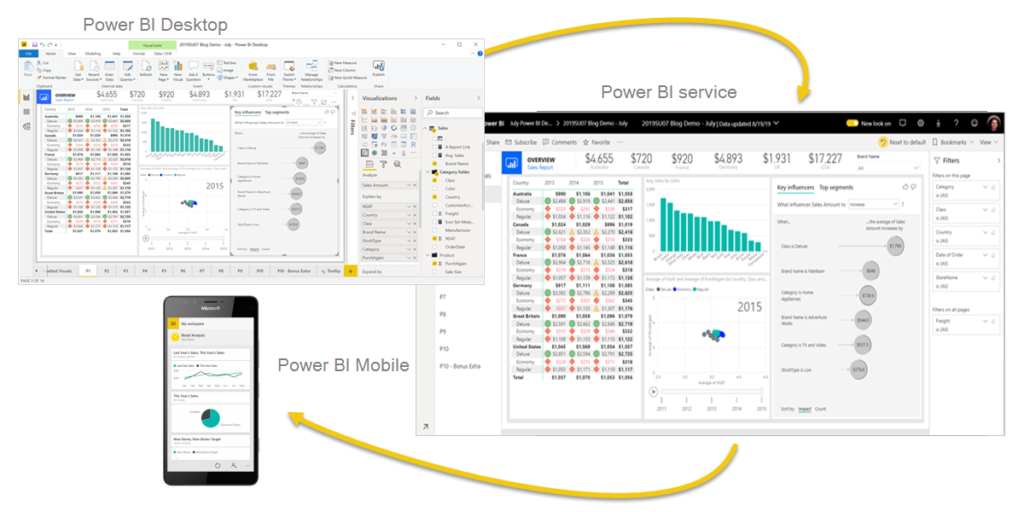
These three elements—Power BI Desktop, the service, and the mobile apps—are designed to let you create, share, and consume business insights in the way that serves you and your role most effectively.
Beyond those three, Power BI also features two other elements:
- Power BI Report Builder, for creating paginated reports to share in the Power BI service. Read more about paginated reports later in this article.
- Power BI Report Server, an on-premises report server where you can publish your Power BI reports, after creating them in Power BI Desktop.
